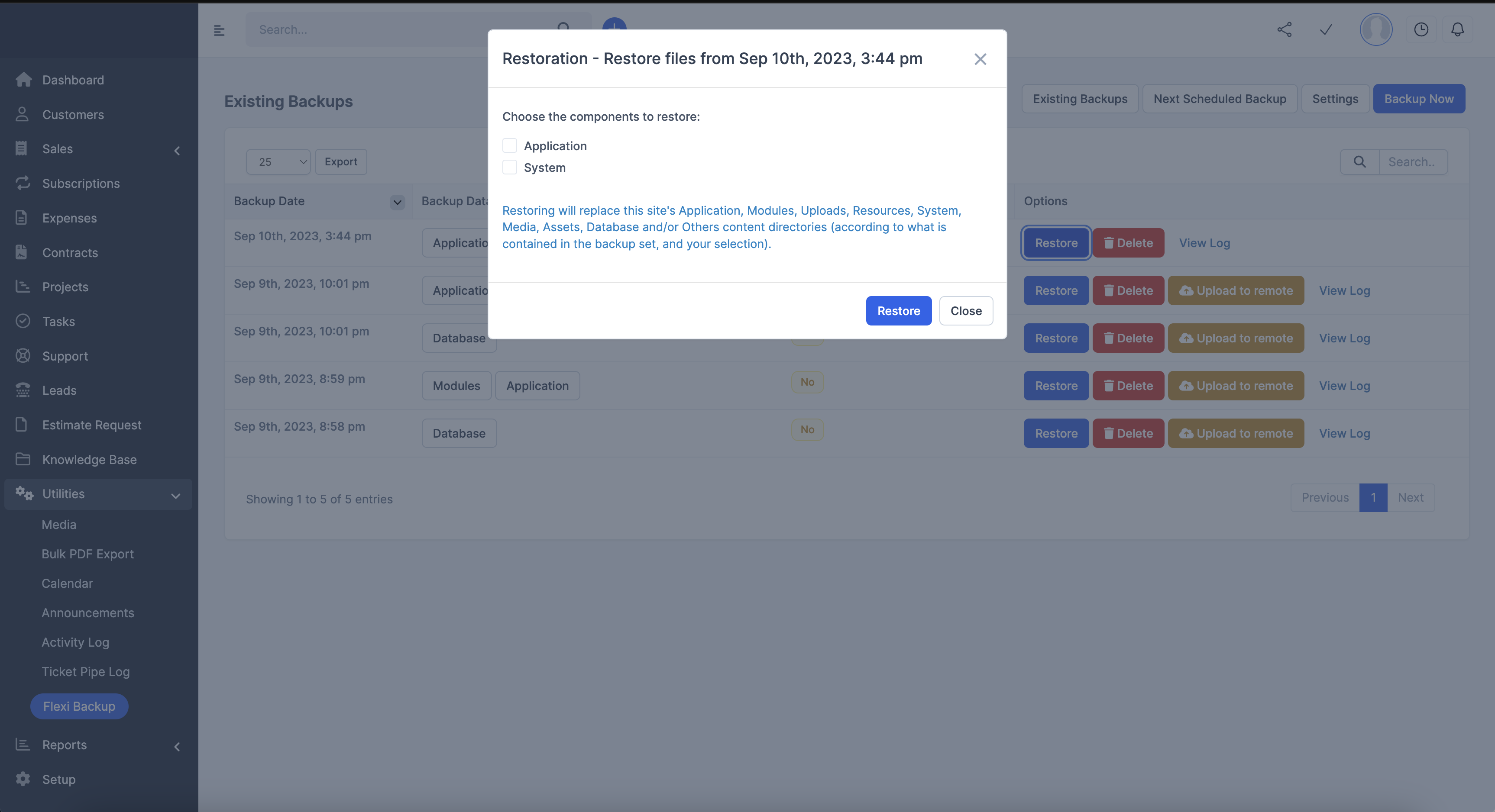Features
- Complete backup of project files and database.
- Simple Restore - with just click a button and begin restoring any backup in just a few minutes
- Download the backup file to your local computer.
- Backup your project files and database to remote storage using Amazon S3, FTP, SFTP, WEBDAV or even your email address
- Preview your Backup files before download
- Automatic Backup Schedule (every 2 hours, every 4 hours, every 8 hours, every 12 hours, daily, weekly, fortnightly, monthly)
- Backup Logs
How to Backup Files and Database
You can either Back up Manually or Schedule/Automatic Backup.
Manual Backup
Click on the " Backup Now " Button.
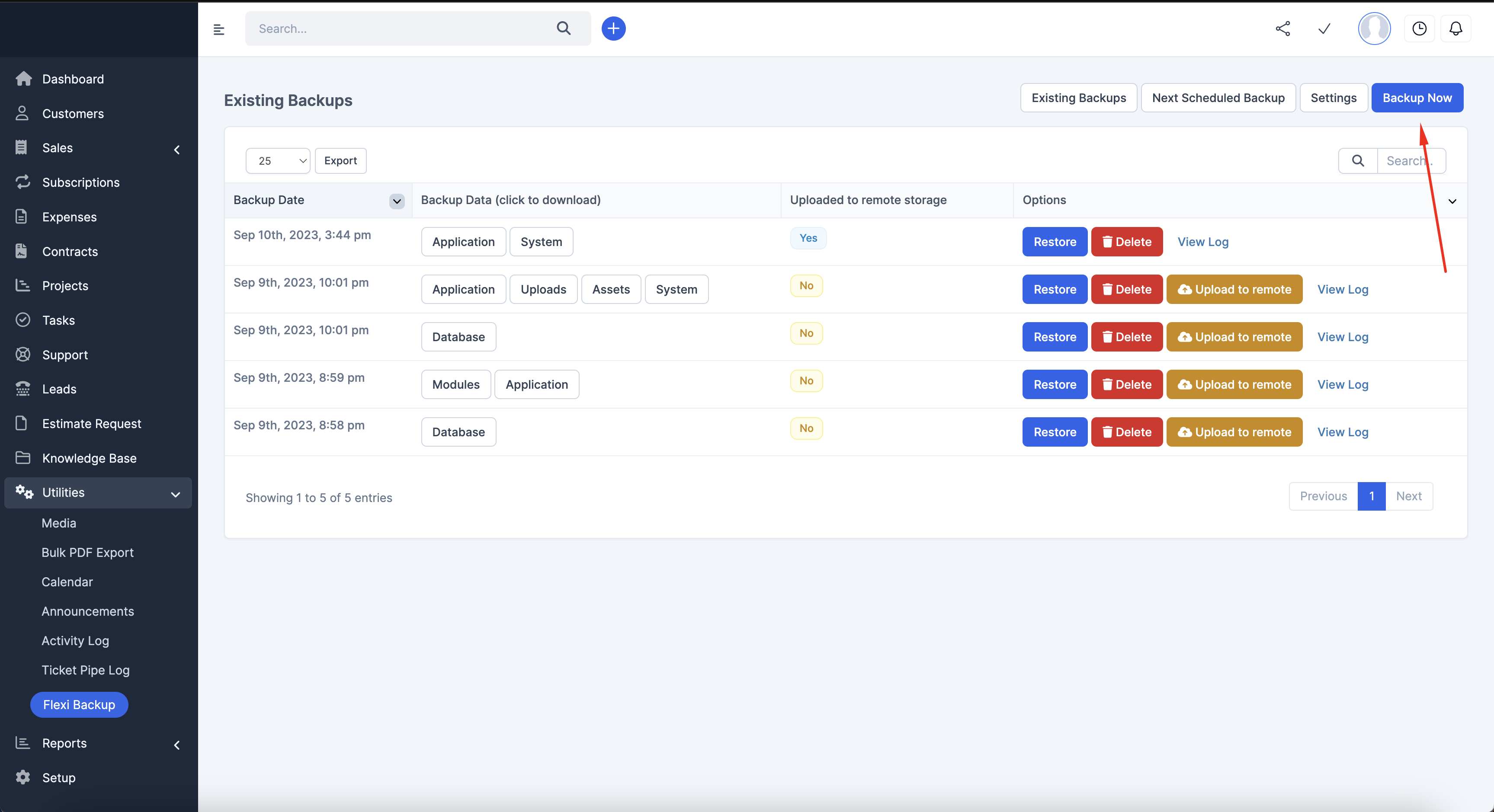
Choose the files and component you want to back up and click on "Backup Now"
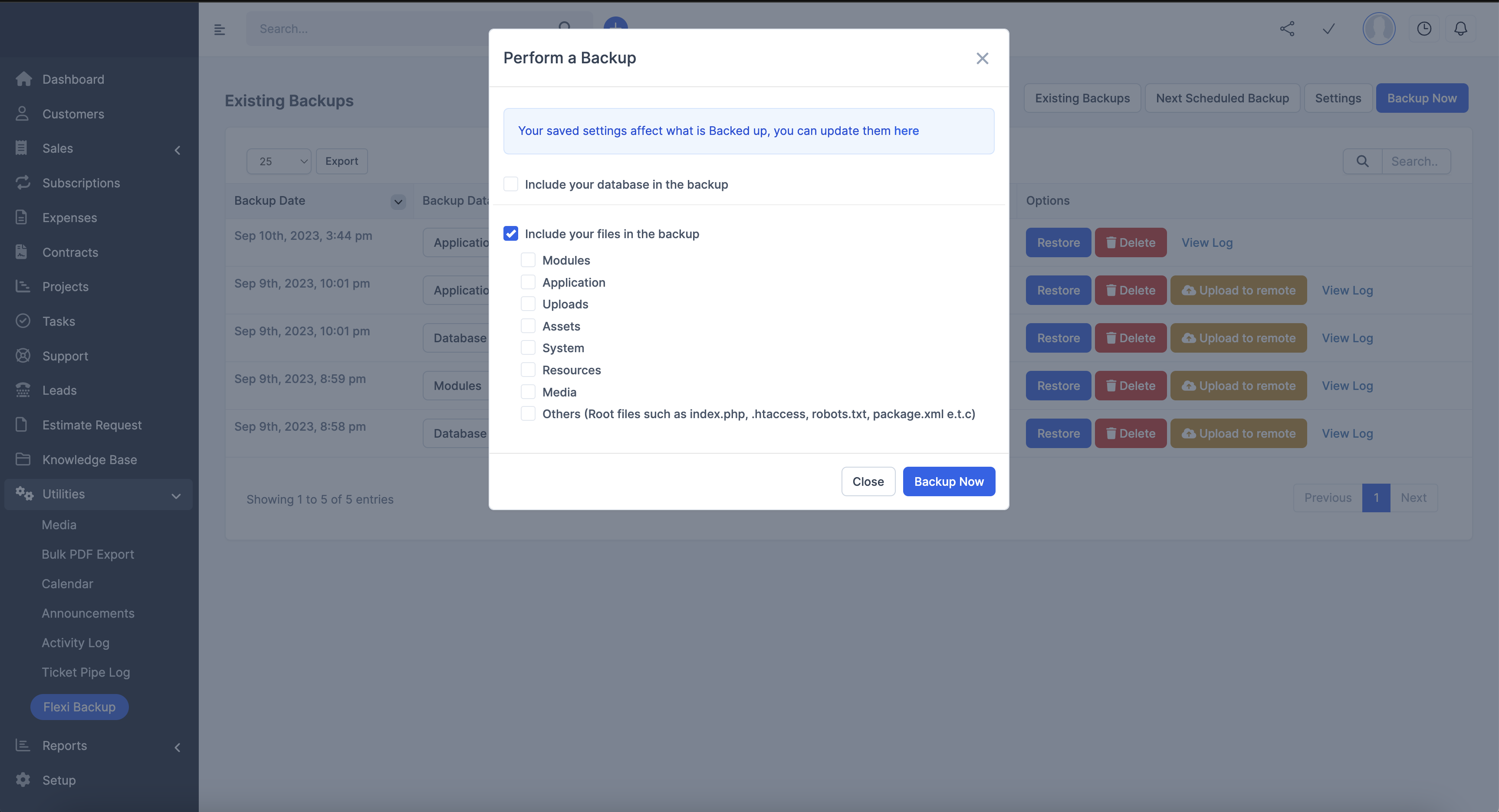
Schedule Backup
Navigate to Settings Menu, And Choose the Backup Frequency .e.g every 2 hours, every 4 hours e.t.c
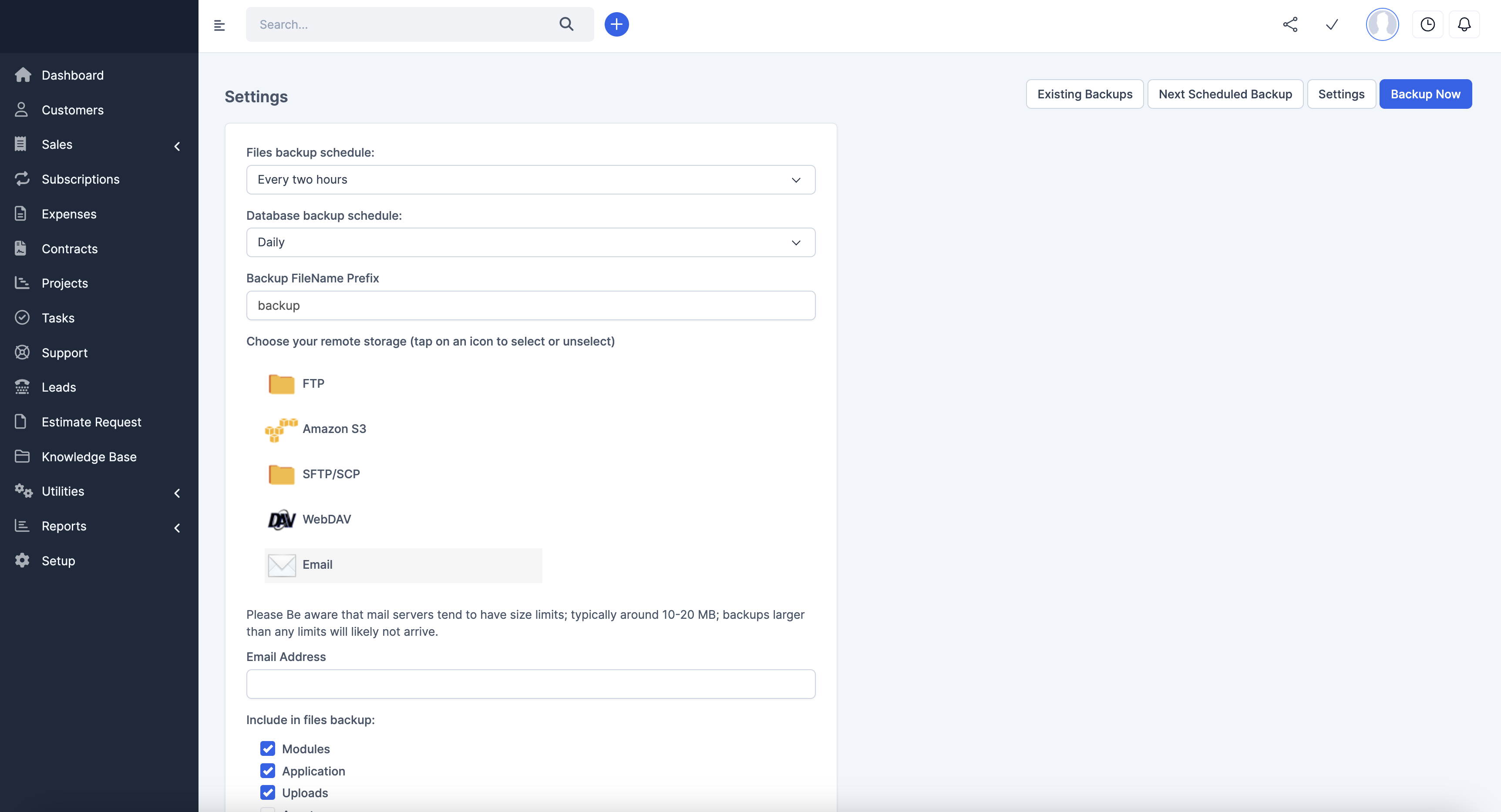
It will automatically be scheduled, and the backup will kick off at the scheduled time using PowerfulCRM Cron Service.
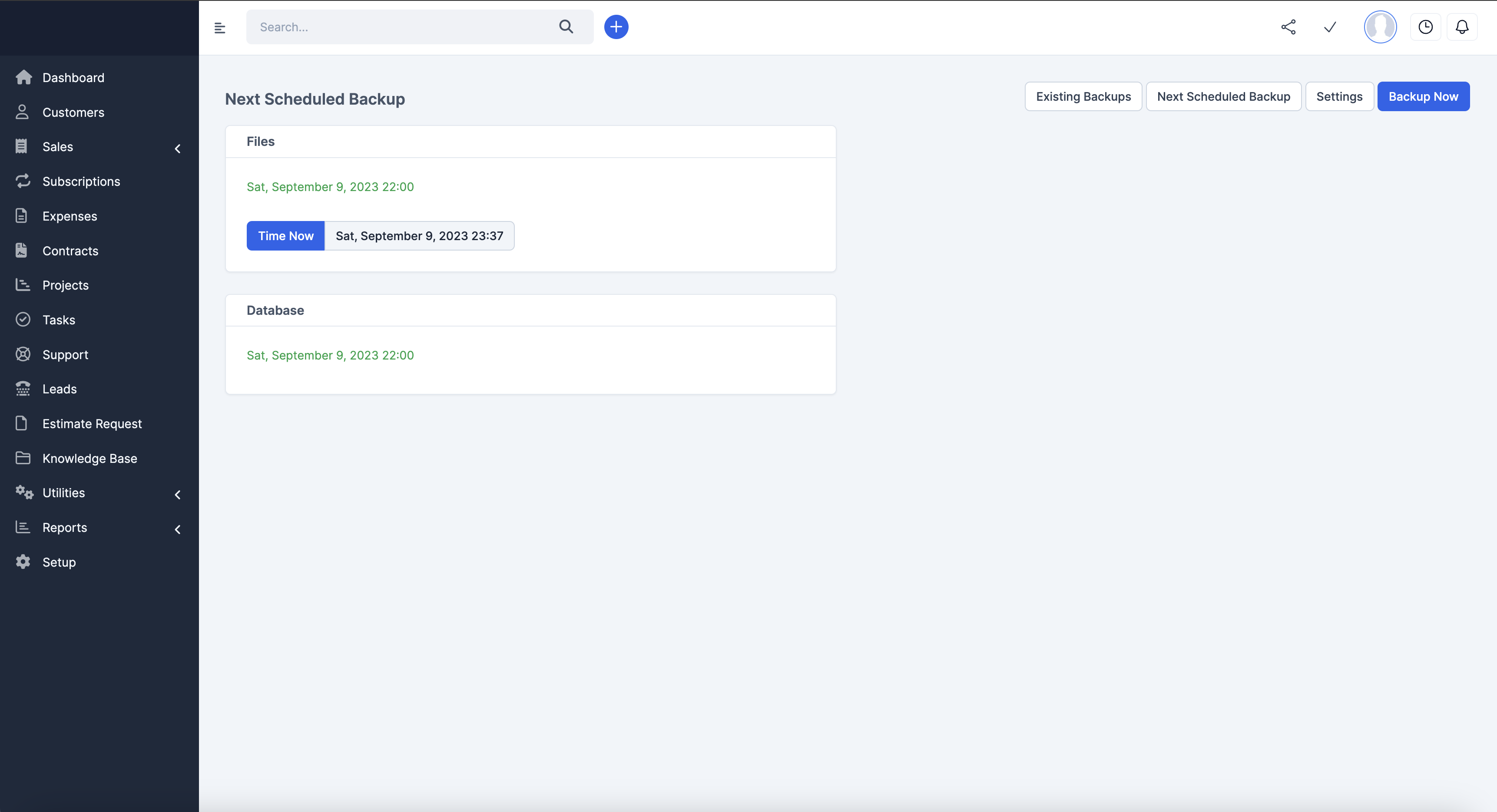
How to Restore a Backup
You can easily Restore a Backup in just 2 clicks
Click on the " Restore " Button the list of Backups.
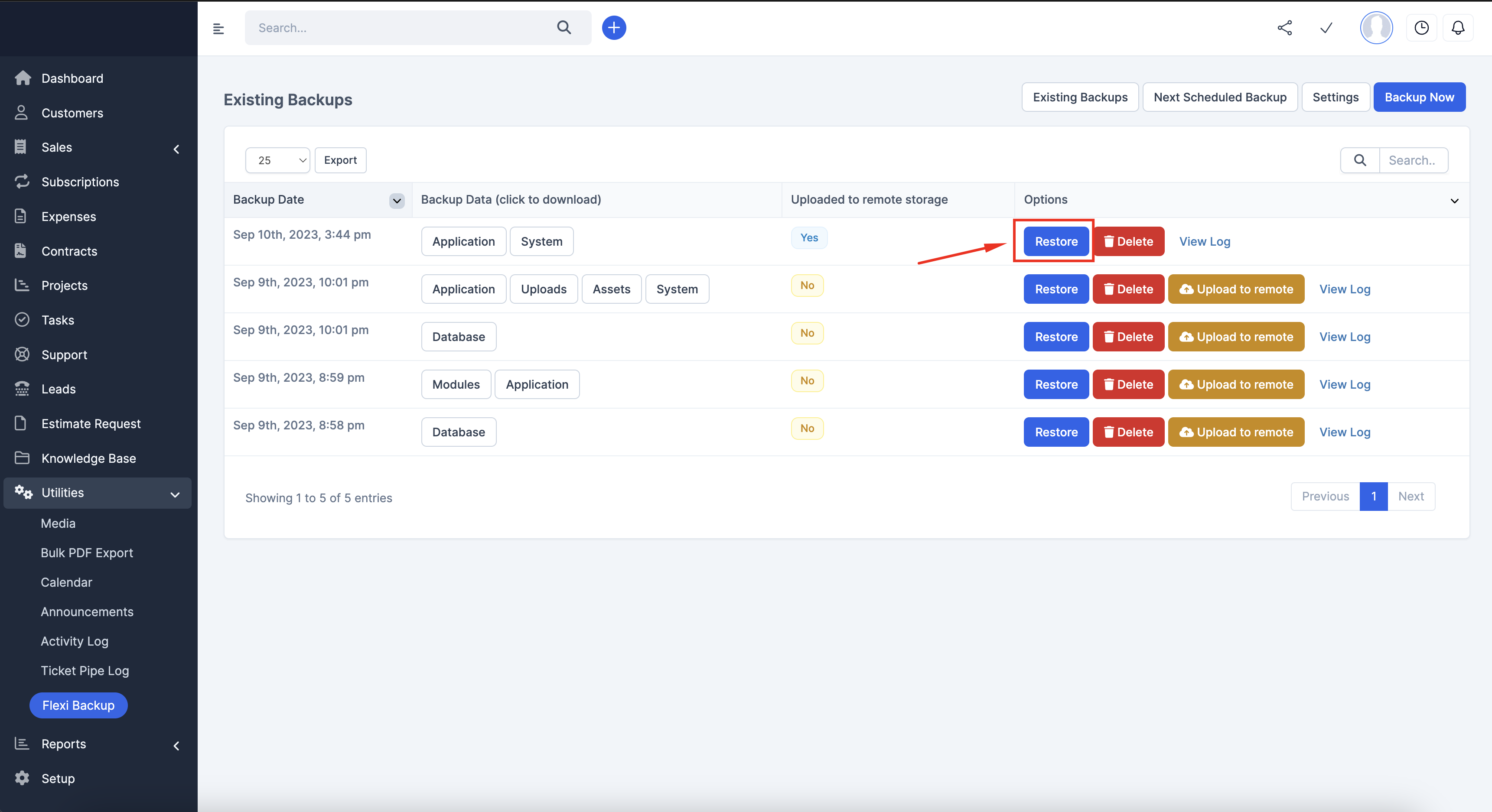
Choose the Backup you want to Restore and click on "Restore"